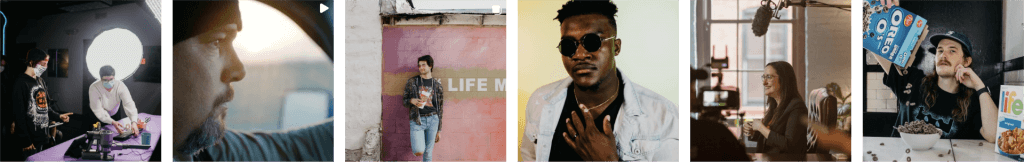Introduction
Video storytelling is a powerful tool to market your product or service on Kickstarter. As the saying goes, a picture is worth a thousand words, a video can say even more. Video can help foster an emotional connection with viewers and give them a glimpse of the product or service you are offering. It also gives more context to your story and can be more engaging. In this article, we will discuss the tips and tricks to creating a successful video to showcase your product or service on Kickstarter.
- Think of your video as a story
- Keep it short and to the point
- Make sure the video looks attractive
- Include calls to action
- Focus on the benefits
Following these tips can help you create a successful video that will help you market your product or service on Kickstarter.
Benefits of using video to showcase products or services on Kickstarter
Using video to showcase products or services on Kickstarter can be a great way to create interest, generate sales and capture potential investors. Video provides viewers with an immersive experience that words alone cannot offer. It helps people to connect with your product or service on an emotional level, and effectively communicates the message behind your campaign.
Video enhances communication by conveying real-life scenarios where viewers can clearly visualize how the product would help improve their lives. This makes it easy for potential backers to decide if they will support your project or not. Also, video adds personality to the project, creating relationships between backers and creators and increasing trust and credibility.
Additionally, using video gives you the opportunity to display a variety of types of content such as:
- Demonstrations of products in different scenes and settings
- In-depth interviews with team members about their vision and values related to the project
- Animations that tell stories about what’s happening behind the scenes of your business or product development process, etc.
With these tools, you can draw more attention with visually stimulating content that takes supporters on an adventure filled with information while allowing them to identify more closely with your goals as well as values related to the crowdfunding project.
Pre-Production
Pre-production is the first step in creating an effective video for your Kickstarter campaign. You need to plan ahead and create a script and storyboard to ensure that your video tells a compelling story about your product or service. It is also important to decide on the type of video you want to create, what elements you want to include such as graphics, music, and voiceover, and how the video will be edited.
All these factors will determine how successful your video will be in showcasing your product or service to potential backers.
- Plan ahead and create a script and storyboard
- Decide on the type of video (style, vibe, etc.)
- Include elements such as graphics, music, and voiceover
- Decide how the video will be edited
- Develop a concept
Brainstorming Visual Concepts
Before you start shooting video for KS, you’ll need to develop a concept and narrative that drives the video content. Brainstorming an effective visual concept should be done well in advance of filming. Visualize the scene, decide what type of shots to capture, create character profiles and shoot locations, then design a storyline that will be compelling to the viewer. All of this can be done on paper using storyboarding or some other pre-production software tool.
Refining Ideas and Writing Scripts
Once you have created your sketched out concepts, it is time to refine your ideas and write a script or treatment for how you want the video to look. Remember that scripts are not written in stone as your ideas should be able to evolve and adapt during production based on what looks good at the locations or what isn’t working during filming.
Scouting Locations
The pre-production phase should also include researching different locations where you will film. When scouting for locations make sure you account for sound acoustics, weather patterns that could affect the shoot, rental fees, city permits, and lighting. Once it’s determined which location best suits the concept then it’s important to secure permission from property owners or managers if necessary before shooting begins.
Organizing Props, Wardrobe, & Allocating Budget
As part of pre-production planning time is set aside to organize wardrobe options and props. Additionally a budget must be allocated so all costs related to production and post-production can be accounted along with possible contingency funds in case unexpected expenses arise while crafting an enjoyable KS video experience.
Storyboard the video
Creating a storyboard or even a script for your video is important because it captures the main goal and visual components of your project. It serves as an efficient communication tool between you and your videographer and helps keep production costs down by eliminating unnecessary filming or wasting time on set.
A storyboard should be well-structured, featuring all the vital visuals from editing board to production footage. Generally, it should include high-level sketches of every shot in order, descriptions of each scene including camera angle, audio clips, a short description of scene content, as well as voiceover text. This will eliminate any assumptions that could potentially slow down the production timeline. Not only this but building out a storyboard will help spark ideas or revisions that can help tell your product or idea story more effectively.
In summary, when planning out the video for your Kickstarter campaign, it is highly recommended to create a storyboard considering all its aspects so that you ensure smooth production process and enable more focused flow of information towards both yourself and the video editors/producers you’re working with.
Storyboard should include:
- Overview sketches of every shot in order
- Descriptions of each scene including camera angle
- Audio clips
- Short description of scene content
- Voiceover text
- Create a storyboard to:
- Ensure smooth production process
- Enable more focused flow of information
- Eliminate any assumptions that could potentially slow down the production timeline
- Spark ideas or revisions
Choose the right equipment
When making a crowdfunding video for your project, it’s important to ensure that your video communicates your message clearly and effectively by shooting with the right equipment.
- Choose quality digital cameras with full HD 1080p recording.
- You’ll want to use an external microphone such as a lavalier (lapel mic), headset, or boom mic.
You should also consider using support equipment such as cameras stabilizers (steadicams, monopods, tripods) to achieve smooth shots without shaky pictures and jerky movements. Other useful support equipment can include fog machines, follow focus systems and other accessories depending on the size of your production.
For lighting, use professional lighting kits. LED lights are cost-effective and can easily be adjusted without generating too much heat when operated for long periods of time.
Finally, don’t forget about software – it’s important to use software that can manage media files from capture through delivery formats.
Production
A good video is an essential part of a successful Kickstarter campaign. It’s important to be able to showcase your product or service on a platform that gives potential backers a good idea of what they are investing in. Production is the first step of capturing the video and there are certain tips and tricks that will help make sure your video is polished, professional and engaging.
Break down the components of your video into sections and make sure each one is as engaging as possible.
- Keep it short – between 1 to 2 minutes.
- Make sure your visuals are polished and professional.
- Be creative with how you present your product or service.
- Keep the focus on the story you are telling.
- Include a call to action at the end.
Set up the shot
The production process of creating videos specifically for a Kickstarter campaign is relatively involved. You’ll need to consider all aspects of the production, from setting up the shot to editing and compressing your final video file for upload. Here are some essential tips to help you effectively capture and showcase your product or service with video on Kickstarter.
Set up the shot: Before you begin filming, plan out the look and feel of your video. Consider the environment, lighting, framing and shots that best highlight your product or service. Make sure all elements in frame are relevant to what you’re showing off – nothing should distract from your message. It may also help to keep certain shots consistent during filming so editing can be done more quickly and efficiently once footage is collected.
Get closeups: Focus on capturing footage of potential rewards that include intimate details of what backers can receive when they make a pledge towards your project. If dealing with objects that have various textures or surfaces (such as clothing), use graphics or animation to zoom in for a closer look so backers can appreciate all aspects of it easily.
Recording the video
When producing a video for your Kickstarter campaign, the quality of the video must be considered first and foremost. The goal is to captivate and engage your audience while conveying the story quickly and efficiently.
Here are some ideas on how to achieve that goal:
Use good lighting—Natural sunlight is always best, but when this isn’t possible consider using a professional lighting kit. If you are speaking directly to the camera, make sure the subject is well lit before filming.
Use quality audio—Your audio should be as good as possible so invest in an external microphone that will help eliminate background noise as well as make your audio sound more crisp and clear.
Film with a tripod—Shaky footage ruins professionalism so use a tripod or stabilizing tool to give your video a smooth cinematic feel.
Utilize high resolution—Always record or import at high resolution if possible because it can be scaled down but not up so use 720p or higher if available. 1080P is ideal for digital media projects such as videos for Kickstarter campaigns since most people view them on their phones or computers. 4K resolution may also work depending on what device you choose to record with.
Utilize props/backgrounds/ambiance—Adding elements outside of just yourself talking can create more engaging content and also visually support whatever story you’re telling in the video itself, whether it’s showing off a product or conveying emotion through an accompanying backdrop – creativity always pays off when making videos!
Edit the video
Editing is a critical part of video production. It’s essential to craft the story to draw viewers in, keep their attention and communicate the campaign’s value proposition. The goal should be to provide an interesting and engaging journey that lifts the audience’s emotions and shares relevant information.
At the most basic level, your video will need an intro, a middle section and an end/conclusion. However, as you work on editing the video further, there are various looks and feel you can go for depending on the brand’s style or your individual preferences.
If you want different styles across multiple videos in your project, it’s best to stick with that wherever possible – consistency creates connection within engaged viewers.
When editing your Kickstarter product video it’s important to consider the following:
Keep it short and informative: Your Kickstarter product video should be just long enough to explain what your offer is; no more than 3 minutes ideally, unless you have lots of explainer visuals included that really add value for potential buyers/supporters.
Include testimonials: Any potential backers need assurance that others have bought or used your products or services before. Include these reviews in your video for social proof purposes. Be sure to let other people know though if you plan on using these in your video!
Select vibrant music: Music is integral for creating emotional connections between the viewer and product showcased in each scene; use samples or royalty free music so you don’t infringe others’ copyrights when ultimately airing out this promotional piece.
Compress content into smaller clips: No one wants a long drawn out unending film — break out important elements from larger capture shots into smaller 15-45 second “microclips” that emphasize point of interest stories while lending pace changes throughout the narrative sequence’s duration of time.
Post-Production
Post-production is a critical stage in video creation that many people overlook. It includes a range of activities such as color correction, adding special effects, and editing the sound. Post-production can have a huge impact on the quality and overall look of your video, and so it is important to pay special attention to this part of the process. Below, we will discuss the post-production process and how to effectively use video to showcase your product or service on Kickstarter.
The post-production process includes:
- Color correction
- Adding special effects
- Editing the sound
- Adding titles and captions
- Add music and sound effects
Adding the right music and sound effects to your video can have a huge impact on how viewers perceive it. Music whose tempo and emotional qualities are consistent with the tone of the video will draw viewers in and keep them engaged. Depending on your preference, you may choose an uplifting instrumental track, or something more emotional and dramatic.
Sound effects can also add an extra layer to your production by giving viewers subtle cues about the locations or people featured in clips. Just like music, sound effects should match the feeling that you want to convey — from birds singing in a rural setting to crowd noise in a dense cityscape.
When choosing music and sound effects for post-production, it’s important to also consider copyright laws. Some of these sounds may be available for free if they have a Creative Commons license or if you buy royalty-free sound libraries from vendors. Before using copyrighted materials, make sure you fully understand all requirements for proper use and payment.
Upload the video
Once you have created a video showcasing your product or service on Kickstarter, the next step is to upload the video. Before you do any uploading, make sure that your video conforms to Kickstarter’s guidelines for hosted media.
Uploading videos can take some time depending upon the size of your file and connection speed. Make sure that you choose an appropriate category for your file when asked and fill out any other relevant information in order for your users to find it once published. After uploading is complete, view the uploaded video(s) again to check quality and accuracy before making them available on Kickstarter.
- Upload video
- Check video conforms to standards
- Try to host video on service that allows embedding
- Upload through download manager software
- Choose appropriate category for file
- Fill out other relevant information
- View uploaded video to check quality and accuracy
- Make video available on Kickstarter
Promotion
Promotion is a key factor when it comes to running a successful Kickstarter campaign. And one way to promote your product or service is to use landing pages, social media, or influencers.
Use social media to promote the video
Social media can be a great companion to your video on Kickstarter, and can dramatically help increase views. Many Kickstarter campaigns have found success by using social media to promote their videos. Here are some tips to make the most of your social media promotions:
Create a compelling message: Focus on why people should watch and share your video in order to motivate them to do so.
Analyze the data: Utilize social media analytics tools, such as Twitter Analytics or Facebook Insights, in order to understand what content resonates best with your audience.
Include visuals: Include eye-catching visual elements in your posts that will catch the attention of users scrolling through their feeds.
Share across multiple platforms: Don’t just limit yourself to one platform; post on Instagram, Twitter and/or Facebook – whichever works best for you!
Go live: Live videos are currently seeing a huge surge in engagement rates, so consider going live on any platform of your choice during the promotion period of your campaign.
Create a landing page
Creating a landing page is an important part of any video promotion. Not only will this help you to capture valuable contact information from interested parties, but it will also serve as a “home base” for your marketing efforts. A good landing page should have some basic elements in place before launching your campaign, including:
- A captivating headline
- Clear copy that details the problem you are solving and how your product/service is the solution
- An attention-grabbing video that captures the essence of the project
- A call to action (CTA)
- Social media sharing options
Your landing page should give visitors the opportunity to get in touch with you or learn more about the project. You can include an email capture form to collect information from potential customers or backers, a “Sign Up” button (to subscribe to a newsletter), and/or social media icons so visitors can share and promote your product or service. This will help create buzz on social networks, which can lead to more people seeing and learning about your project.
Leverage influencers to promote the video
In addition to optimizing the content of the video, another effective way to use video to showcase a product or service on Kickstarter is by leveraging influencers for promotion. Influencers are individuals or companies that have a strong influence in an area, such as the arts, tech, music, sports etc. Connecting with influencers and leveraging them to promote your product/service can help you build visibility and gain backers.
Social media is a great platform to reach out to influencers and establish mutually beneficial relationships with them. You should begin by researching key influencers relevant to your project and craft tailored messages that appeal directly to each individual before you make contact. Reach out on legitimate channels such as social media platforms like Twitter, Instagram, LinkedIn and Facebook, or through email outreach campaigns.
It is also helpful to provide added value for influencer marketing — create custom rewards just for them that offer significant value and incentives for them after the launch of the campaign. After engaging these influential individuals in your network, share links or videos informing viewers about what you’re trying to accomplish through crowdfunded campaigns on Kickstarter.
Influencer marketing can be highly effective if done correctly since it can drive considerable attention from potential backers within your target demographic when framed well by featuring relevant key players in the field extolling the virtues of your campaign or product/service.
Contact Us
Fill out the form below and we will be in touch shortly! Looking for employment or contract opportunities? Use this FORM instead.
follow us on instagram @DOUBLEJUMPMEDIA