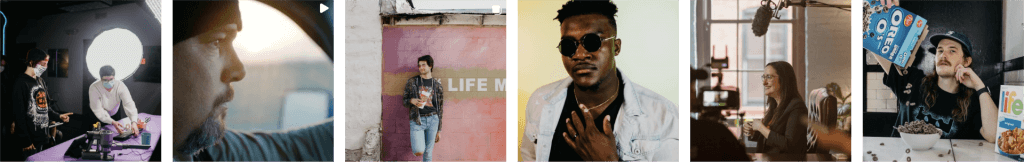Social Media Basics
Social media can be a powerful tool for promoting your Kickstarter video and getting more people to back your project. However, if you don’t use it correctly, it can be difficult to build an audience. To help you get started, let’s look at some basics about how to use social media for your Kickstarter campaign videos.
-
- Create a hashtag for your project so people can easily find it.
- Share your video on your own social media accounts and ask friends and family to share it.
- Reach out to influencers who might be interested in your project and ask them to promote it.
- Create content that will tell a story related to your project that will get people interested and engage your audience.
- Track and analyze the performance of your social media posts so you can make improvements.
Set up accounts on the main social media platforms
Having accounts on all the major social media platforms is essential for promoting your Kickstarter video. Each platform has a slightly different audience and approach, so you need to tailor your messages for each network.
Facebook: Create a business page for your project or crowdfunding campaign and use it to post updates about your progress. Connect with other projects with similar interests to build up a network of followers.
Twitter: Post tweets regularly to allow others to get to know more about you and what you’re doing with your Kickstarter project. Engage in conversations using hashtags related to your topic area, as well as regular Twitter chats related to crowdfunding and places like Kickstarter Live.
Instagram: Share photos that show off the key elements of your project — visually appealing content will draw more views than text-based posts. Use hashtags relevant to the topic of your campaign as well as targeting tags like #kickstarterlive, #crowdfunding, or #InItTogether depending on which classification best fits your project stage and progress needs.
YouTube: Create an account in YouTube’s new Creator Studio section for easy access at any time from any device, so people watching can easily subscribe or comment on videos directly from the Studio or even see recommended share buttons that help readers refer others directly in their already open social media app on any top devices such as tablets and phones whose current system or browser automatically shows a higher volume of utilized suggestions including millions from across this planet every single day through many globally famous company outlets (like Google/ YouTube).
LinkedIn: Build new connections within certain industries related to your project by posting updates, using relevant hashtags, commenting on posts made by other professionals, and following groups associated with crowdfunding platforms like Kickstarter Live or Indiegogo Life.
Create a content calendar
Creating a content calendar is an essential part of planning for your Kickstarter campaign. A content calendar lets you plan out what content you’re going to post to your social media channels before, during and after your Kickstarter video launch. This ensures that you are spreading out your promotional messages in an effective and consistent way across all of your social media accounts.
The content calendar should coincide with the timeline for the major stages of your Kickstarter video launch, including creating and publishing the video, reaching out to influencers, and launching the campaign itself.
Each stage should have its own separate entry in the content calendar so that all promotional activities can be tracked easily — this includes blog posts, tweets, Facebook/Instagram posts, YouTube videos, etc. Your customers should be able to easily follow along with each step as it leads up to the launch date.
It’s important to keep in mind customer behaviors while crafting a content calendar — there may be days when they are more likely to respond positively to certain types of messages or visuals than other times. Including these details in your timeline can help maximize engagement with potential donors/supporters. Social media marketing best practices also apply when creating a content calendar — for example, mixing up postings between text-heavy messages (e.g. blogs) and visuals (e.g., images or videos).
Developing a content calendar requires thoughtful planning and research into customer behavior so that the right message reaches them at exactly the right time; by sewing together all steps leading up to launch day on a clear schedule, you will save yourself time while helping create buzz around your upcoming project!
-
- Creating a content calendar
- Creating and publishing the video
- Reaching out to influencers
- Launching the campaign
- Blog posts
- Tweets
- Facebook/Instagram posts
- YouTube videos
- Mixing up postings
Video Promotion
Creating a compelling video for your Kickstarter campaign is essential for grabbing the attention of your potential backers. If you are able to produce a great video, the next task is to promote it on social media. There are various Kickstarter Video tips and techniques that you can use to ensure that your video reaches its intended audience.
Let’s take a look at some of the most effective video promotion techniques you can use for promoting your Kickstarter video on social media.
-
- Post the Video on Your Social Media Channels
- Create Teasers and Trailers
- Engage With Relevant Communities
- Run Advertisements on Social Media
- Use Influencers
- Create an Engaging Hashtag
Leverage YouTube
YouTube is an important tool in your Kickstarter video promotion. You should take the time to optimize your YouTube video so it’s easily found. This means including targeted tags, a catchy and descriptive title, and an intriguing thumbnail image. Make sure to include a link back to your campaign page in the description of the YouTube video and encourage viewers to share with their friends.
You can also use YouTube features such as annotations and end cards to further engage viewers with clickable links back to your campaign page, website, or other important locations. Additionally, creating related playlists can help keep users on your channel longer. Customizing the channel page by including relevant images will create a more professional look that is conducive to garnering respect and trust from viewers, which can lead them to take action on the Kickstart campaigns you suggest.
You should also consider creating an ad for YouTube using their Adwords for the Video program. Advertisements are served directly in the search results and appear next to relevant videos of competitors or channels promoting similar projects or products you might be interested in supporting or investing in as part of a crowdfunding campaign effort.
You can target specific audiences that may be interested in viewing and/or contributing financially or by taking other desired actions related to the crowdfunding campaigns you are running:
-
- Creating an ad for YouTube using Adwords for Video
- Including targeted tags and a catchy title
- Using annotations and end cards to engage viewers
- Creating related playlists
- Customizing the channel page with relevant images
- Targeting specific audiences interested in viewing and/or contributing financially
Utilize other video platforms
In addition to your Kickstarter page, utilizing other video platforms is a great way to promote your Kickstarter video on social media. YouTube, Vimeo, and DailyMotion are three common video platforms that can help you reach larger audiences.
YouTube: Create a channel for your project and make sure it has a high-quality cover image and the right keywords so potential backers can easily find it. Once it’s up and running, promote your channel to build an audience of followers who will watch and share your video — you can even set up automated emails that follow up with subscribers after they watch.
Vimeo: Create an account for your project and establish a presence by uploading individual videos or collections of videos related to your project. This is especially helpful if you have multiple updates or videos related to different aspects of the campaign.
DailyMotion: This is another great platform for uploading Kickstarter videos that allow users to comment directly from their profiles without leaving the site — be sure to respond promptly when receiving messages from potential backers so they get a personal touch!
Additionally, use tags and hashtags in the titles and descriptions of each video you upload on all platforms so potential backers searching by keywords will be able to find them easily.
Create a trailer video
Creating a trailer video for your Kickstarter campaign is one of the most effective ways to promote your project on social media. A trailer video should be no longer than 30 seconds, contain focused information about your campaign, and it should have share-worthy qualities that make it attractive to viewers.
Your trailer video should be visually appealing and unique. It’s important to keep in mind that because viewers will only give the first few seconds of your video their attention before deciding whether or not to watch more, starting with an eye-catching scene or music is key.
Include a brief overview of what inspired you to start the campaign and provide a few bullet points that explain what makes your campaign different from alternative products already on the market. Not only will this attract potential backers but it will also help maintain interest among current ones as they await updates on related news or events you’re working hard on behind the scenes.
Finally, make sure you include a link (or links) for viewers to visit if they’d like more information about donating or following your journey in detail. Doing so gives them the opportunity to investigate further and decide if they want commit their support without feeling pressure from any sources.
-
- Keep your trailer video no longer than 30 seconds.
- Make sure your trailer video is visually appealing and unique.
- Include a brief overview of what inspired you to start the campaign.
- Provide a few bullet points that explain what makes your campaign different from other products.
- Include a link (or links) for viewers to visit if they’d like more information about donating or following your journey.
Content Promotion
Content promotion is a key part of raising funds for your crowdfunding campaign. You need to create compelling content and then promote it to the right audiences. Below, we will discuss how you can use social media to promote your Kickstarter video. We will talk about:
-
- How to create effective content
- How to optimize it for different platforms
- How to craft a compelling message
Create a hashtag
Hashtags are one of the most efficient ways to build an online presence and amplify your reach. A hashtag is a word or phrase (without spaces) preceded by a “#” sign. This allows you to create conversations that everyone associated with it can join, no matter the geographical distance between them.
When creating a hashtag for your project’s Kickstarter video, try to make it easy to remember and, if possible, include keywords related to your campaign so users unfamiliar with you can quickly be made aware of what you’re promoting.
Remember when using hashtags on social media platforms, less is often more! It’s important that all hashtags are relevant and direct to increase engagement with followers. Having too many irrelevant hashtags or ones covering multiple topics will dilute your message and take away from users who are focusing on something specific. Also, make sure the hashtag isn’t being used in reference to something negative as that could backfire on you. A good rule of thumb is three-five hashtags per post; any more than this will start appearing spammy and may be off-putting to followers.
-
- Make sure the hashtag is easy to remember
- Include keywords related to your campaign
- Less is often more
- Make sure the hashtags are relevant and direct
- Limit hashtags to three-five per post
- Make sure the hashtag isn’t being used in reference to something negative
- Make sure each hashtag has content already attached to it
Finally, make sure each hashtag has content already attached to it – as no matter how brilliant the tag is if nobody else uses it you won’t gain any traction in promoting your video!
Share content regularly
Share your content regularly on platforms like Twitter, Facebook, and Instagram to reach even more potential backers. Strive for variety and a clear message across all of your posts; different platforms will have subtly different approaches. For example, if you are sharing the same piece of content to both Twitter and Facebook, consider using different messages for each one.
Also make sure to experiment with the timing of your posts. Different times will get better results on each individual platform. It’s also important to look beyond just pure numerical data metrics such as page views or impressions when measuring performance – it’s worth considering other metrics such as the engagement rate or percentage reach in order to better understand how effective your content promotion effort is going.
Consider hosting some type of event or giveaway, as these are great ways to draw attention to both you and your project page while growing your fanbase with new followers interested in seeing what other types of content you offer.
Furthermore, try out influencer marketing campaign videos with micro-influencers who have an active following that could be a great target audience for your project page and video. Finally, send a newsletter out when game day arrives (the launch date for the campaign) so that everyone knows it’s time to back the project!
Engage with your followers
Creating meaningful engagement with your viewers is essential for successful content promotion on social media platforms. Engaging with your followers directly allows you to actively expand your reach and build relationships that will help get you more shares, views and likes.
Engagement can take many forms;
-
- responding to people’s comments
- holding polls and Q&As
- giving shoutouts to other creators
- simply expressing gratitude for their support
Post content that encourages conversation such as having fans come up with creative captions or submit video ideas. Encourage fans to tag their friends who they think may be interested in watching your Kickstarter video. These interactions make it easier for you to create relationships with more of the people following you and gain more exposure for your project.
Also keep in mind that staying active on social media platforms by engaging with those sharing and consuming your content will greatly assist in boosting its visibility on those sites’ algorithms. By constantly interacting with your followers, your posts are more likely to show up in their feeds which helps encourage engagement from other viewers as well as new subscribers!
Paid Advertising
The potential for reaching a wide audience on social media is undeniable – and paying for advertisements can help get your Kickstarter video seen by even more people. Paid advertising campaigns can be tailored to target specific demographics, and you can also adjust your budget as needed.
Let’s take a look at some of the ways you can use paid advertising to promote your Kickstarter video on social media:
-
- Facebook Ads
- Instagram Ads
- YouTube Ads
- Twitter Ads
Set up campaigns on Facebook and Twitter
Creating successful paid campaigns on Facebook and Twitter is essential for promoting your Kickstarter video. These two platforms offer extensive capabilities and targeting options that you can use to reach your desired audience, as well as customize your advertisement for specific results.
Before getting started with paid campaigns on Facebook and Twitter, it’s important to determine who your target audience is. Knowing more about the demographics, interests and behaviors of your intended viewers will guide you in creating effective paid campaigns.
Once you know who you want to reach, create an ad campaign that resonates with them by using creative visuals in the form of images or videos and compelling copy that speaks directly to the viewer’s needs. Make sure that the content is relevant to what they’re looking for; otherwise, they’ll quickly ignore it.
You should also consider utilizing powerful targeting methods such as Lookalike Audiences (on Facebook) or Tailored Audiences (on Twitter), which allows you select audiences from different sources including social networks, emails from customers, website traffic or mobile app activity data.
This can get even more detailed by allowing you to target only specific niches such as those who like certain TV shows, live in certain cities or have purchased particular products – all with the aim of finding fans most likely to be engaged with your Kickstarter video message.
Finally, you need to track conversions throughout the process in order to determine whether or not your advertisements are being successful in driving support towards your cause – such as donations from viewers of your Kickstarter video. There are several monitoring tools available that allow you (and others) to see how many people viewed/clicked on/shared/interested in/funded etc., so keep a close eye on these analytics and make sure they are aligning with what is expected of them before investing more into this segment!
Utilize influencers
Having influential personnel on social media (influencers) could be a great way to boost your video’s visibility across different channels. Find someone who’s passionate and knowledgeable about your project’s idea and who has enough followers that their posts would make an impact. Having them promote your Kickstarter video through their social media accounts and including the link in their posts or bio can help draw attention to your campaign videos.
You could also contact early adopters of technology related to your project’s focus, entrepreneurial celebrities, or local news organizations who have experience covering similar topics to yours. Utilizing influencers requires some planning, you should outline what you’re asking them to do along with the benefits they’ll get from taking part in supporting your campaign. It also helps if you provide an incentive for that influencer — like discounts when the project backs up — so they benefit from helping you get more exposure for the campaign:
-
- Outline what you’re asking the influencer to do.
- Provide benefits they’ll get from taking part in supporting your campaign.
- Provide an incentive for the influencer, such as discounts.
Analyze and adjust campaigns
Analyze and adjust campaigns as needed to ensure you’re getting the most out of your advertising budget. Begin by setting measurable funding goals for each campaign. You’ll want to measure your return on ad spend, return on investment, and video completion rate over time.
Check-in periodically and make any necessary adjustments such as increasing spending for campaigns that are performing well or decreasing spending for those that aren’t meeting expectations. Be sure to review audience performance regularly as well; even if you have optimized a particular campaign, there may be new audience segments that could benefit from your message.
Keep an eye on industry trends and test out new strategies as they arise. A/B testing different versions of ad copy or videos can be beneficial in helping you refine content before launching a full-scale campaign.
-
- Review audience performance regularly
- Set measurable goals
- Test out new strategies
- A/B test ad copy/videos
By constantly tweaking campaigns based on an analysis of their performance, you’ll make the most of your budget and reach more targeted viewers who are likely to take action.
Track your progress
As you promote your Kickstarter video on social media, it’s important to keep track of your progress. Analytics can tell you how many people have viewed the video, which social networks are more successful in generating traffic, and the rate of engagement with the post.
Analytics can help you identify which posts are most successful in a given network and make adjustments to your strategy accordingly. For example, did a particular post generate more views or comments? If so, find out what made it stand out and use that to inform how you approach future posts.
You should also track which networks are providing the highest returns for your efforts. This information can be used to adjust both your content strategy (e.g.: creating more videos for YouTube) and distribution plan (e.g.: allocating resources towards social networks that produce higher returns).
By monitoring analytics in real-time and using this data to inform decisions, such as when and where to post updates about new developments, you can maximize the reach of your Kickstarter video on social media channels without wasting time or effort on activities that don’t lead to growth for your campaign.
Analyze the results
Once your Facebook and YouTube campaigns have launched, it’s important to keep track of the progress each post is making. By monitoring real-time analytics, you can make adjustments and optimize the performance of each post.
Analyzing results will help you to improve over time. There are several key metrics used to assess the success of your promotion campaigns:
-
- Reach measures the number of people who saw your content in their feeds or on YouTube search results page.
- Views measure actual views of your content on any platform (Facebook/YouTube).
- Social engagement reflects interest in an ad or post from followers/viewers which is most commonly measured by actions like likes, shares and comments.
- CTR (click-through rate) is a measure of effectiveness for ads or links that are clicked and brought viewers to a certain page or promoted item (i.e., Kickstarter page).
- Conversions reflect how many people that viewed the ad chose to take action (i.e., pledged money).
- Video play rate measures how often viewers start watching a video after they see it as opposed to ignoring it completely.
- Video completion rate tells you how often viewers actually finish watching a whole clip rather than exit out prematurely.
By keeping track of these analytics and adjusting accordingly based on performance, you can maximize the impact of your Kickstarter video promotion efforts and attract more backers!
Adjust your strategy accordingly
Creating and launching a successful Kickstarter video for your crowdfunding campagin requires careful planning, attention to detail, and the implementation of an effective marketing strategy. Achieving the desired level of success requires an active presence on social media platforms and a keen understanding of how to promote your Kickstarter video in a way that resonates with your target audience.
When analyzing the data from your social media campaigns, you must be willing to adjust your approach according to the needs of the project. It is important to understand which strategies are performing well, as well as recognize what avenues might require more effort or a new approach.
If you don’t have enough video views or engagement, consider varying your content and/or reach out to relevant influencers or blogs for promotion and exposure. Gathering data on audience behavior will help you identify any areas that need improvement or additional focus.
Increase engagement by providing incentives such as special rewards or discounts for those who share your video with their followers. Create content tailored to each platform – Facebook posts, Tweets, Instagram Stories – and be sure post regularly in order to stay top-of-mind within this highly competitive space.
Finally, find ways to incorporate user-generated content into the mix – it’s always more effective when others speak positively about your project instantly turning customers into advocates!
-
- Analyze data from social media campaigns and adjust your approach accordingly
- Provide incentives for those who share your video
- Create content tailored to each platform
- Post regularly
- Incorporate user-generated content
Contact Us
Fill out the form below and we will be in touch shortly! Looking for employment or contract opportunities? Use this FORM instead.
follow us on instagram @DOUBLEJUMPMEDIA