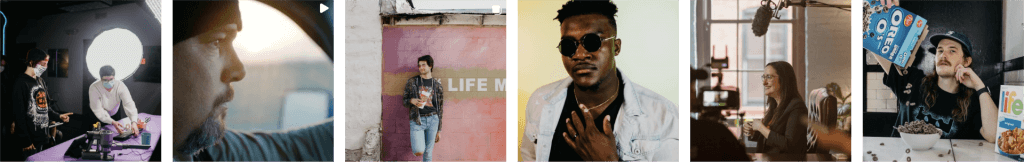Pre-Production
Creating a compelling Kickstarter video begins with pre-production. This phase of the video creation process involves researching, outlining, budgeting, writing a script, and creating a storyboard. Researching your target audience is essential so you can create a video that resonates with them. Doing a thorough outline, creating a budget and writing a script can help your video stand out. And a storyboard is an essential tool for helping you to visualize the entire video before production begins.
-
- Research your target audience
- Outline the video
- Create a budget
- Write a script
- Create a storyboard
- Determine the video’s purpose and message
Before filming begins, you must identify your video’s purpose and the overall message you want to convey for your campaign. To do this, it’s important to reflect upon your target audience and determine how you want them to feel after watching the video. Additionally, consider what the main takeaway should be — this is typically the call-to-action or why the idea or product is important for them. With those objectives in mind, create an outline of what stories or information should be shared in each scene.
Furthermore, consider who will be featured in the video and make sure they can help deliver your messages effectively with energy and enthusiasm. To ensure that the audience is engaged with each scene, don’t forget to add visual elements like relevant graphics and music. All of these elements need to complement one another without clashing or feeling overly busy on screen.
Finally, plan out key transitions from one scene to another so they are smooth yet impactful so you can help weave together your messages in an interesting way as viewers watch it unfold.
Research and develop a storyboard
Creating a storyboard or shot list is a crucial part of the pre-production process. It helps filmmakers organize their shots and ensure that everything works together for the perfect visual. A storyboard should include details such as what type of shots are used, camera angles, camera movements and transitions. It should also include character movements and dialogue when applicable. A well-developed storyboard can provide an invaluable resource for the video director and videographer, encouraging them to think ahead and plan their video stories in advance rather than on set when time or budget constraints can be prohibitively expensive.
In the early stages of pre-production, it’s important to research and develop a thorough storyboard that will help you visualize what scenes you want to capture and how they’ll be connected. To do this, first consider the different elements that will go into each scene:
-
- Actors (Talent)
- Props
- Locations
Once these aspects have been determined you can start piecing together your sketches into an organized visual plan or mood board so they can be communicated quickly with those that need to know it — producers, crew, investors, etc. Finally once all details are confirmed convert your sketch visuals into a more polished version if possible so it can be shared with anyone who needs it for reference or for inspiration during production days!
Select a video style and location
Choosing the right video style is an important decision when it comes to pre-production. Different styles can convey different moods and aesthetics; they also come with various technical and logistical considerations. Before deciding on a style for your Kickstarter video, it’s important to understand not only what you want visually, but also the context you want to create for the story. These filming styles can include inspirational, straightforward, narration, or spokesperson. It’s important to decide on a style that supports your crowdfunding product or idea, as well as the target audience.
Location is also an important factor in pre-production. Not only will it shape how you tell your story, but also how much you need to budget for filming crew, equipment, and other production resources. Furthermore, when selecting a location, it is important to consider physical access – both of people and equipment – to ensure proper filming conditions are available:
-
- Parking availability
- Noise restrictions
- Space for crew to move
- Permits from local government
It’s important to carefully consider the relationship between audio and location prior to committing resources for production. Depending on the type of video you go with, it could be filmed on location or in a sound studio.
Production
Production is an integral part of creating a compelling Kickstarter video. It includes all the elements like script writing, videography, audio production, editing, hair & makeup, and more. The goal of the production process is to create a final video that effectively communicates your message and captures the attention of potential Kickstarter backers. Let’s look at the necessary steps involved in production for a successful Kickstarter video.
-
- Script Writing
- Videography
- Audio Production
- Gather the necessary equipment
Gathering the right equipment to create a compelling visual narrative is key to producing the best video possible. A basic production setup can include a digital camera, tripod, audio equipment, lighting kit and editing software. Additionally, you may want to use specialized pieces of gear such as a slider or gimbal for smooth tracking shots or an external monitor for easier viewing and focusing.
Before you start shooting, take into consideration how your video will look and sound. Careful attention should be given not only to the visuals but also to the audio. You may want to invest in a lav mic or boom mic with a wind screen if you will be shooting outdoors or interviewing subjects. Don’t forget about obtaining any necessary permits before setting up your camera in certain locations.
Shoot the video
When it comes to creating a compelling Kickstarter video, there are many details to consider during production. Whether you will shoot the video yourself or hire a professional, it is important to plan every aspect of the shoot. Here are some key production tips and techniques to help you create high-quality visuals and audio that tell your story in an engaging way:
Shot List – To ensure that your visuals tell a cohesive story, begin by mapping out the sequence of events for each shot. You’ll want to define what characters and props need to be used, the locations that are necessary and any special effects you may want in the final product.
Lighting – The correct lighting can make or break a shot; use both natural and artificial light sources when needed, taking into consideration temperature, tint and intensity as these will help set the tone for each scene.
Audio – The key components of audio include background noise reduction, gain matching so that audio levels stay consistent across shots, equalization, compression/limiting (threshold) and reverb/delay (if needed).
Camera angles – Pay close attention to camera angles when shooting video; this will help convey emotion while maintaining engagement with viewers. Examples of camera angles include establishing shots, medium angle shots, close ups and reverse angles. Preparing ahead of time also helps save time on shoot day as well as money in post-production editing costs later on down the line!
Audio
Audio is an essential step in video production. It is important to create the right mix of levels for each sound or actor to ensure an even tonal balance in the final recording. Recording audio requires careful setup, since sound waves are easily distorted by interference from external sources such as room noise or electronic equipment. You must also consider acoustics, as different rooms will have different sounds which may affect the optimal mic placement and sound quality.
To ensure good audio recordings, it is important to use high-quality equipment when setting up your set for sound capturing – a good microphone is essential for achieving balanced sound quality; other items such as preamps, mixing boards, monitors and headphones can all help in obtaining professional sounding recordings. It is also important to keep track of all your recording takes; software programs allow you to easily edit audio files make changes and modify performances after they’ve been recorded.
Here’s a checklist for setting up the perfect recording studio:
-
- High-quality microphone
- Preamps
- Mixing boards
- Monitors
- Headphones
- Software program
With a basic understanding of recording techniques and access to the right equipment, it makes creating and capturing professional-sounding recordings easier.
Post-Production
The post-production phase of creating a compelling Kickstarter video is when you edit and refine the video. This includes taking out any footage that is not needed, adding in different auditory and visual effects, color correction as well as making any other necessary changes to the video. Post-production also involves creating the final cut of the video, which is the version that will be presented to backers on the campaign page.
Let’s explore how post-production is used to create a compelling Kickstarter video:
-
- Editing and refining video footage
- Adding auditory and visual effects
- Making other necessary changes to the video
- Creating the final cut of the video
- Video Editing
Once you have completed the filming process, it’s time to edit the video. Editing allows you to take all of your footage and arrange it into a compelling story that delivers your message. Editing also allows you to add effects, graphics, and closed captions that enhances your message.
Editing software programs are available in both Mac and PC versions. Adobe Premiere is an example of professional editing software, but there are many other options. If your budget permits, look for post-production services that specialize in creating compelling images and memorable stories that support the product or idea for the Kickstarter.
When specialized equipment isn’t possible, simple editing tools are available online at no cost. Apple iMovie (PC users should try Adobe Spark Video) is capable of basic edits such as transitions, adding text or voice overs, fades, photo rolls etc; while slightly more involved programs such as Final Cut Pro offer flexible timeline authoring with advanced features including audio correction, multi-cam slicing and fast navigation between projects.
Regardless of which program or post-production service you use for your video project remember the goal is to create something that looks great and tells an interesting story about your product or idea in a way people can relate to and share with their friends & family (or whoever else might potentially fund the project).
Add music, sound effects, and voice-overs
Once all of your visual elements are put together, it’s time to add music, sound effects and voice-overs. Music is one of the most important components of your video since it will set the tone and create an emotional connection with viewers.
Be sure to pick a track that fits the goal and message of your video. Look for instrumental tracks that match up with the energy of your video content and provide background cues. Also make sure the length of the music is long enough for your video so you don’t have to cut up too much or add looping audio transitions.
For sound effects, adding strong accent sounds can bring more life to a scene or moment in a project and keep viewers engaged in content. When looking for good backgrounds or accents, consider purchasing tracks from established audio libraries where they have all types of sound effects to choose from – whether you need driving metal percussion or light wind ambiance.
Lastly, voice-overs are an excellent way to fill in any missing information if needed that didn’t quite fit into your script or for lifestyle videos a VO is used for the entire video. It drives the story forward and can include details on how backers can pledge money and why they should support it. Keep any voice-over recordings sounding clear by using a noise canceling microphone while recording dialogue in isolated environments like a closet or basement with minimal outside noises. The other option is to hire a professional video voice-over artist who will likely have their own equipment.
Add text, graphics, and visual effects
Text and graphics are important elements that should be used to reinforce key messages from the narrative section.
Text and graphics are an effective way to convey long-form points or dive deeper into technical features, reenforcing features mentioned in the narrative section or by the voice over. In some cases, text or graphics may be used as a creative element to add levity or explain an otherwise difficult concept.
For example, animation or visual effects can help break down your product, especially if the idea is still in the prototype process or not fully built yet.
When it comes to text placement in videos for Kickstarter, there are four specific wats you can use text effectively:
-
- Lower third graphics – This is usually more specialized information that identifies people speaking throughout the video in order to help viewers identify them better and build trust among viewers as someone introduces themselves by name further into the video production process.
- Overlay graphic callouts – These are usually used as underscore points when someone is making a point on screen such as zooming in on an object that was discussed earlier while they introduce new information without having to cut away from their main point of focus like a speaker or demo product/object being used during their explanation process.
- Special effects graphics – These might include animated arrows pointing towards objects or areas with extra information about specific topics being discussed within the narration itself like statistics or interesting trivia associated with topics even if not explicitly discussed beforehand.
After all these components are compressed down together into a single file, you’re ready for promotion and distribution of the final video!
Promotion
Promoting your Kickstarter video is one of the most important elements in creating a successful campaign. After you’ve created a compelling video, it’s time to show it with your target audience and get funded!
Promoting can help you reach more potential backers, increase your visibility and drive engagement. There are many different ways to promote your video, from using social media to leveraging influencers to putting together a pre-marketing list. Below, we’ll explore the different promotion techniques you can use to help your video succeed.
-
- Create a hashtag
- Share on various platforms
- Connect with influencers
- Utilize email campaigns
- Build a pre-marketing list
- Encourage sharing
Upload video to Youtube
Once you’ve finished creating your Kickstarter video, it’s time to upload it to YouTube. YouTube is the world’s most popular video platform and is an essential tool for promoting your video for potential backers. Google announced in 2012 that Youtube videos could be directly linked to projects on Kickstarter and other crowdfunding platforms.
Before you get started, make sure that you have an eye-catching thumbnail image for your video. A striking thumbnail will help draw people in and improve the click-through rate of your video.
Additionally, create an accurate and relevant title and a concise overview of what people can expect from the video in the description box. This will help set people’s expectations before they watch and give them a clear understanding of what will be covered in the video.
Finally, add appropriate tags that link back to topics related to your project and use relevant keywords that make it easier for users to find your promotional video. And most importantly, make sure the video is linked back to the Kickstarter campaign page.
Create a landing page
Before producing a Kickstarter video, you can create a landing page that can be shared online to start building anticipation for the campaign. This should include all the necessary information about the product, such as its purpose and specs, and it should also have links to the campaign page when its live. Consider elements such as background image, call-to-action buttons, looping video content, client logos (if applicable) and more. The goal is to make sure that your message is clearly communicated and easily understood – even by those who arrive late to the party.
When people click on your link during the weeks leading up to your campaign launch date (this should be highly encouraged with compelling CTAs), they should be able to understand what your project is all about without having to dig too deep. While creating a remarkable landing page can seem daunting at first, it’s incredibly important for creating buzz around the new Kickstarter campaign before you launch your video content.
-
- Background image
- Call-to-action buttons
- Looping video content
- Client logos (if applicable)
- Create buzz around the new Kickstarter campaign before launching your video content.
- Share the video on social media
Distribution
Now that you have your Kickstarter video ready to go, it’s time to share! Utilizing social media is a great way to increase visibility and reach potential backers. Start by researching the most popular (and/or relevant) social channels for your project such as Twitter, Facebook, LinkedIn, Reddit, and Instagram. Once you know where you want to be sharing your video, create a posting plan and schedule for the duration of your campaign. It’s important to start this process at least 3 months out.
When creating posts around your video, focus on sharing content that will intrigue potential backers and prompt them to watch the video or take an action. You can do this by providing short social cuts of the video with creative visuals or captions that pique their interest in viewing the whole project video. For example, post 15 to 30 second social videos that lead the viewer to the campaign page. Providing these can get your audience excited about what they’ll learn when they watch the full video. Don’t forget to use hashtags as well!
Also consider encouraging other people (influencers, friends and partners) who are involved in or championing your project to help amplify it across their networks as well — even if they don’t have an account on each of the networks you’re using. Make sure everyone on the team has all of the materials needed to easily post about it for maximum reach—including your public launch date—so everyone can start share at once!
It can also be helpful to research best practices for boosting videos on each network before you launch and during promotional activities throughout the campaign—there are great articles addressing which tactics work best for boosting Kickstarter videos on different networks—so you know specific types of posts have been proven effective on each channel:
-
- Research the most popular (and/or relevant) social channels for your project
- Create a posting plan and schedule for the duration of your campaign
- Provide short teasers with creative visuals or captions that pique their interest
- Provide behind-the-scenes insight or unique perspectives
- Don’t forget to use hashtags
- Encourage other people to help amplify it across their networks
- Research best practices for boosting videos on each network
- Make sure everyone on the team has all of the materials needed
- Launch and during promotional activities throughout the campaign
Creating A Compelling Kickstarter Video: Conclusion
While there’s no magic formula for guarantee a fully funded Kickstarter campaign, creating a compelling video has always been a key component since the early days of crowdfunding. While a DIY option is always on the table, as you can see from the list above there are several different items needed to create a Kickstarter video.
This where hiring a Kickstarter video experts can help save you time in the long run. Hiring a production team allows you to focus on the product and the Kickstarter promotion, while a media production company like Double Jump takes care of the script, talent, shooting, editing, audio, and yes, even providing music and voice-overs.
But ultimately it comes down to what your goal and budget allow. Most video companies provide different package options to choose from, and with Double Jump, no matter the Kickstarter video package you choose it never lessens the quality of the video just the complexity.
Contact Us
Fill out the form below and we will be in touch shortly! Looking for employment or contract opportunities? Use this FORM instead.
follow us on instagram @DOUBLEJUMPMEDIA